How to include a book index
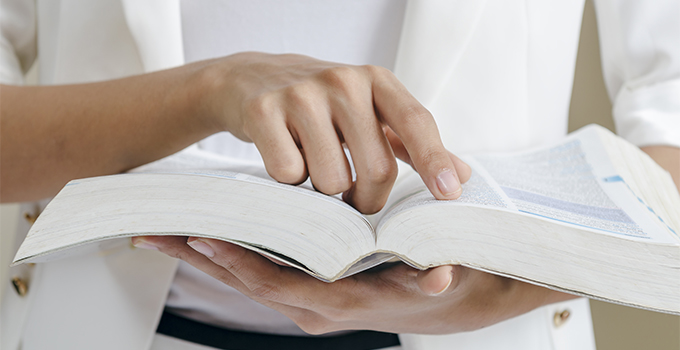
Many non-fiction books may benefit from an alphabetical index at the back for reference. However, for many authors the time and money
required for a proper index is a real stretch. So do first really consider if you absolutely require an index. If your book is not
particularly long and includes a detailed list of contents at the front then an index at the back might not be necessary. However,
if you decide you really do require one, here are a few considerations to help you choose the best approach.
hiring an indexer
Indexing is a highly specialized job and requires the skill of a professional indexer. If you decide to hire a professional indexer,
then you should aim to find one who is a member of a reputable national indexing society. Two such societies are the American Indexers
Society or the Society of Indexers in the UK. The index can only be started once the rest of your book is completely finished and all
the page numbers are fixed, so it's important to allow an extra few weeks for the indexing at this final stage. You may however need
to book them several weeks in advance, which is why it’s worth thinking about this now. As soon as you have an idea of when the designer
will be finished with your book, get your indexer booked in.
XE fields
If you are a confident user of Microsoft Word and your index is not overly complicated, then you can add index entries – or XE fields –
to your manuscript in Microsoft Word. However, for a substantial index, or one with multiple levels, we’d only recommend trying this
if you’re prepared to do some serious manual work. To create an index in Word, you can mark individual entries with Word’s referencing
tools. Then you can cross-reference them in your document to build the index. You can do this as you write, or add them all at the end.
In order to typeset your book, your designer will need to take your Word file, containing all the XE fields, and import it into their
book design software, for example, Adobe InDesign. During this conversion process, the designer will need to check all the XE fields
carefully before they generate the index. So, just make sure you allow some extra time.
producing a concordance file
Another DIY indexing method is for you to create what’s known as a concordance file. This is not a true index – it won’t, for example,
organize your content by themes, topics or relationships. However, if you’re short of other options, it is a good way to produce an
alphabetical list of keywords from your book. A concordance is simply a list of words. If you use this tool, Word will pick out and
index every single use of a particular word in your book and give a list of page numbers alongside. It won’t make an allowance for
context or usefulness, however. It also won’t differentiate between different forms of the same word. For example, in the case of
‘tiger,’ ‘tigers,’ and ‘tigress.’ It is, however, possible to toggle whether the search should be case-sensitive.
styling an index
However you create your index, once it’s finished, you will need to hand it back to us for styling at the back of your book. Our
designer will set the index out as 2/3 columns of smaller text with hanging indents. They will then style the index title, alpha
navigators, entries, sub-entries, indents, cross references and jumps in a way that works with the rest of your material. An additional
index-setting charge applies.
Considerations for ebooks
If you’re planning to convert your indexed book to ebook format, then it’s worth us mentioning ebook indexing. This is important because
the page references in your printed book index won’t make sense when you convert your book to an ebook. The amount of text on an ebook
‘page’ isn’t fixed. It flows to fill the screen according to the screen size and the reader’s settings. What’s on page 47 of one person’s
ereader may be entirely different to someone else’s. It will all depend on how big their screen is and how big they’ve set the font,
spacing, and margins. Knowing this, many authors worry that their index will be affected but a good ebook conversion knows exactly how
to handle the index properly to maintain a good reading experience. The conversion will change the index to show 1, 2, etc. to indicate
that word or topic’s 1st and 2nd instance, rather than page numbers. Readers will be able to click the numbers to navigate to the correct
position in the ebook.